Single Sign On
Besides using an EID, users can also authenticate with Penneo using SSO. Penneo supports authentication with Google and Microsoft.
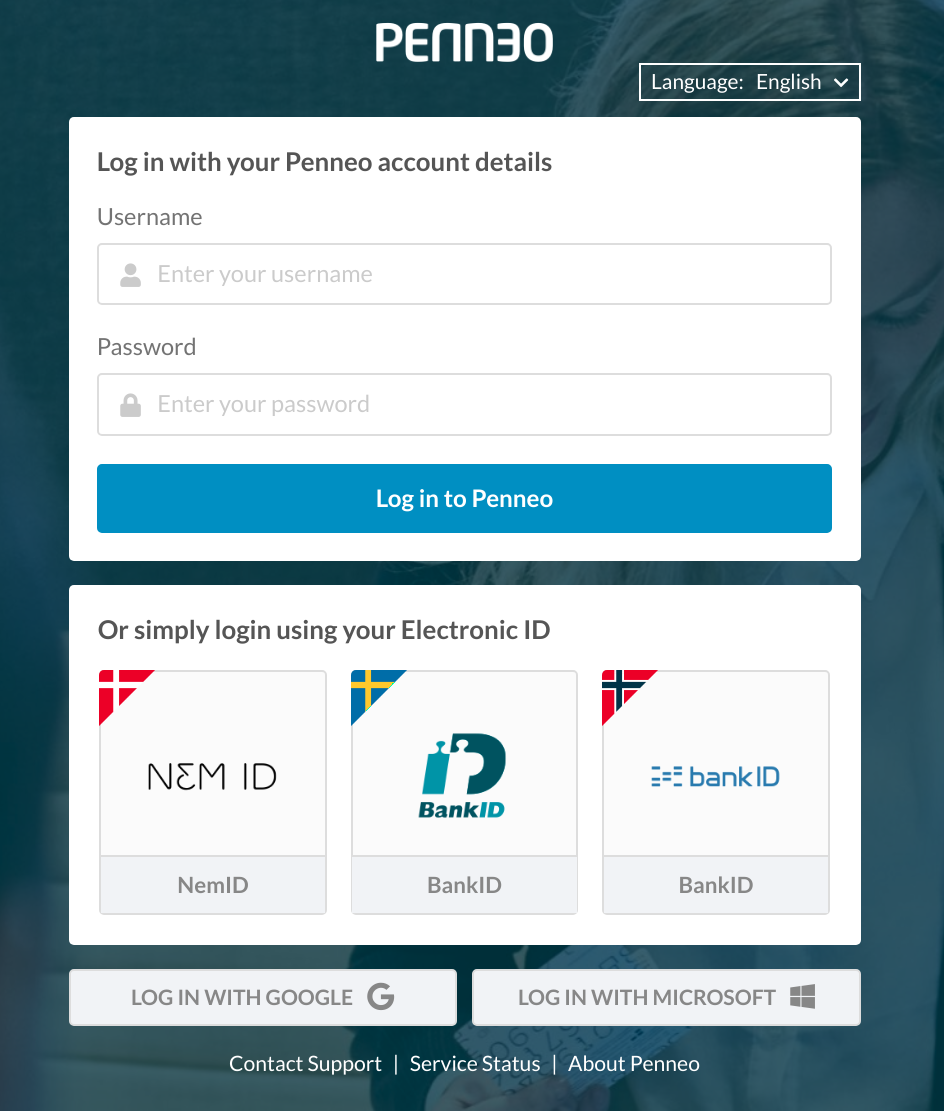
SSO with Microsoft
If the company is using an active directory to authenticate the users, it needs to be synced with Azure AD. This way Penneo can connect to it and authenticate the users coming from the company.
A simple setup is show as below and would require the following setup at the company:
- On premises AD
- ADFS
- Azure AD Connect Server
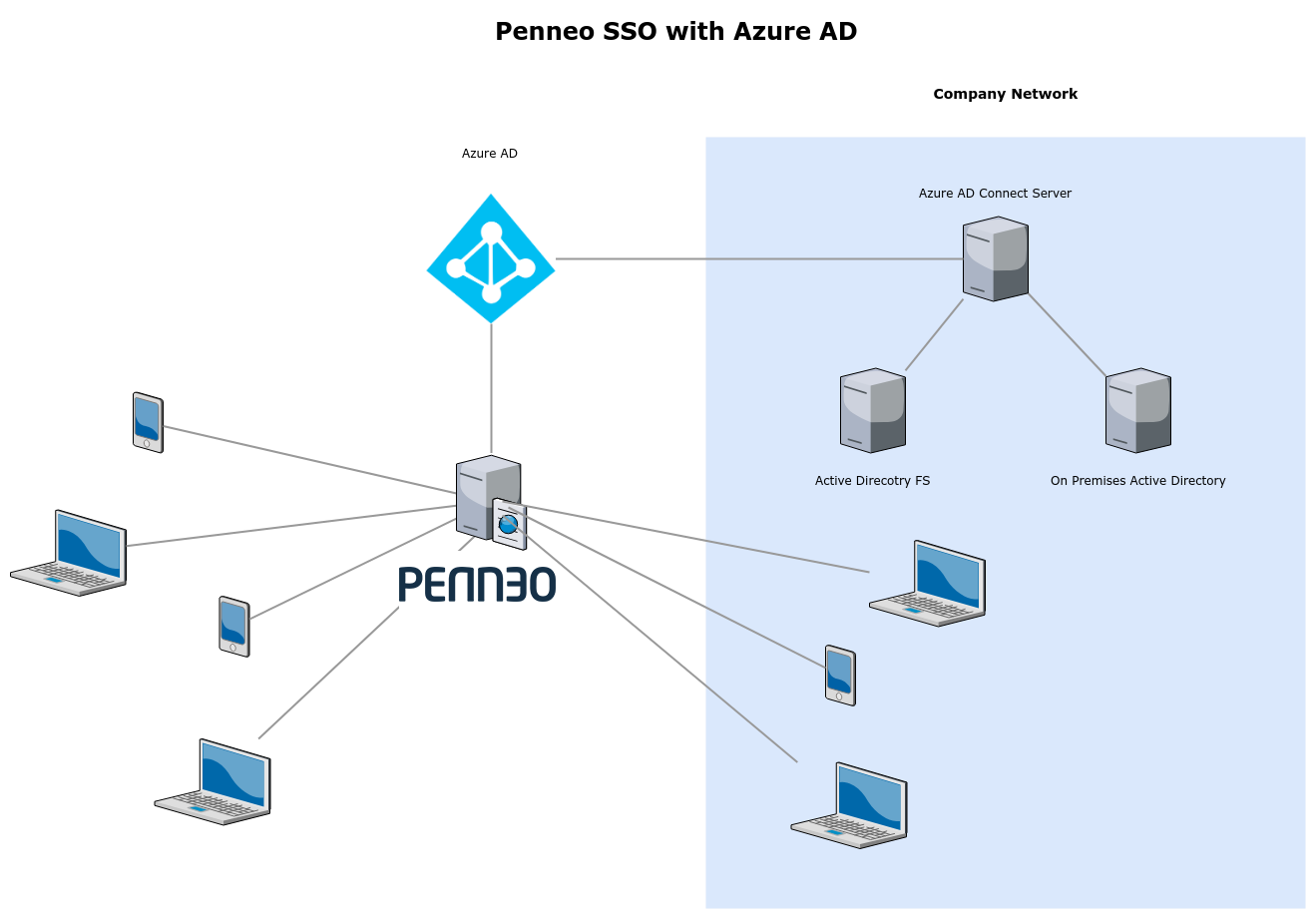
Once your company is registered at Penneo, users can just login. The first time a user authenticates, a Penneo account is created for them.
If you have any questions, feel free to contact us at Penneo Support
Updated 3 months ago
